What is VPN and why it is used?
What is a VPN - In
today's time, we only use the internet to get any kind of information? Don't
know which websites to visit and use a lot of apps. But do you know that
someone is also tracking you and can hack your computer or smartphone?
Nowadays many such web
tools can be easily used to know what someone is searching on the Internet, who
shares what information on the Internet, can know your IP, etc. But all this
can be stopped through a VPN network. So in today's article, we will know what
VPN is and how it works. So do read this article till the end.
What is a VPN?
The full form of VPN
is Virtual Private Network. This is a networking technology that
allows us to make secure and encrypted connections on the Internet. Whatever
data exchange we do on the Internet while using a VPN, it is all done in an
encrypted way so that no Hackers or anyone else can track it. Apart from this,
people use VPN more to hide their real identity so that if someone tracks them,
then they will not know who they are.
It is used by many large
organizations and the IT sector as they have to exchange very important
information on the Internet. By using a VPN, they can keep their data very
secure and can surf anything on the Internet in an anonymous way. Many types of
hackers use it on the Dark Web so that no one can catch them, but the
technology has become very advanced and the hackers can be tracked on the Dark
Web to a large extent.
How does VPN work?
The way these works is
very simple because whatever request we make from our Browser through any
search engine, the VPN encrypts that request and sends it to the ISP and even
to that web server, we create the connection via VPN Is Meaning that the same
IP address will go to that web server which is our VPN server. A VPN is a type
of computer server in which something is configured to make it a VPN server.
After using this network,
everything you search will be encrypted and will go to your ISP. For example,
if you visit Google.com, it will change to another word. After which your ISP (InternetService Provider) will not know which website you have visited. And thus an A Block website can also be opened.
The reason for this is
that not every website is closed in every country. For example, if a website is
closed in India and is operational in another country, then that website can be
opened using a VPN. But the Ban website should not be opened because the
government may not have banned it like this. There must have been some reason
behind it, such as a Hacking Activity or any Pirated Content or it may be
illegal. So overall it is a matter of high encryption in VPN and on the
Internet, it encrypts our data and sends it.
How to use VPN?
Using a VPN is very easy.
Even if you do not have any technical skills, you can use it very easily. In this article, we will know how to set a VPN on both computers and mobile.
How to set up a VPN on a computer?
There are many ways to
set up a VPN on a computer. You can also connect to a VPN from the Opera
Web Browser. This is an easy way to connect to a VPN in which you can
connect to a VPN network with just a few clicks. Let's understand it in a few
easy steps -
1. First, you need to
download and install Opera Browser.
2. Then you open it and
at the top right side you will see a 3 line menu, you have to click on it.
3. Below the menu, you
will see the option of Privacy and Security and in this, you have to enable
VPN.
4. After this, click on
Enable in setting to turn VPN on.
5. After turning it on,
you will be connected to a VPN network.
6. In the search bar of
your browser, you will see that you are connected to a VPN.
7. Apart from this, you
can also change the location of your VPN and can also turn off the VPN by just
clicking on a VPN in the search bar.
Some VPN Software's for Computer:
There are many VPN
software for computers. Some are free and some are also paid. For example, if
you do not want to use Opera, you can use this software. There are lots of free
and Paid VPNs on the Internet. By the way, most of VPN's should not be used
because they can also use your data incorrectly. Although no good company does
this, we should be careful from our side. Some VPN company names are given
below.
- Nordvpn – paid
- Hotspot Shield - Free
- Tunnel Bear - Free
- Windscribe - Free
- Speedify - Free
- Totalvpn - free
- Ultravpn - Paid
- Norton Secure VPN - Paid
How to use VPN in mobile –
In mobile, you can use a
VPN using any VPN App. If you run Android then you can download this VPN
Software from the Google Play store. Apart from this, you can also download VPN
for iOS from Appstore. Here also both Paid and Free VPNs are available. Some
VPN names for Android are given below -
- Secure VPN
- Turbo VPN
- Best VPN
- Thunder VPN
- VPN Master
Advantage of VPN:
1. If you are using such
a Wi-Fi network that you feel that it may harm my privacy, then you can prevent
your data from going to the owner of that Wi-Fi by connecting to the VPN
network.
2. Many professional
people do not want anyone to track them on the Internet, they can also hide
themselves using VPN.
3. With the help of this,
some Geo-Blocked Websites can also be opened. Because not every website is
blocked in all countries.
4. There are many
Encryption Protocols in a VPN that make your data safely accessible to the
right server.
The disadvantage of a VPN:
1. There are many VPN companies on the Internet, but not all can be trusted. In particular,
connecting to a free VPN is very restful.
2. Many types of
Encryption is used in a VPN because it sends data to another server only by
encrypting it and then it is decrypted when the right server is found. Your
Internet speed decreases in all these processes.
3. Many VPNs are made
with the Purpose of Hacking so that they can steal your Useful Data. So always
use a good and Paid VPN.
Conclusion
VPN service can be used
to encrypt data, open block websites, and transfer your data to a secure
network. With the help of a VPN, your original IP gets hidden and shows on the
IP server so that you cannot be tracked by any network. It can be used in
almost all operating systems worldwide.
Hope you have liked this
article about what VPN is. In this article, I have tried to explain completely
about what VPN is, but still, if you have any suggestions, do comment and tell
me.
If you like my articles
please comment and press the follow button on my websites.

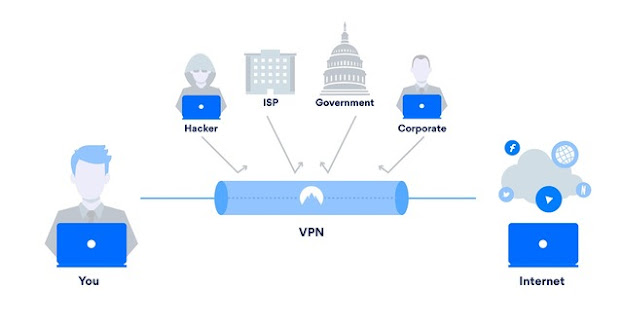



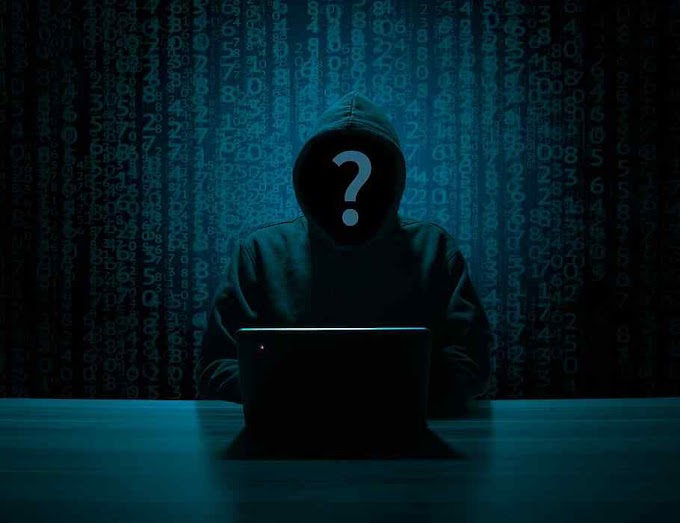
0 Comments
If you have any doubts and any suggestions for improvements ,Please let me know.